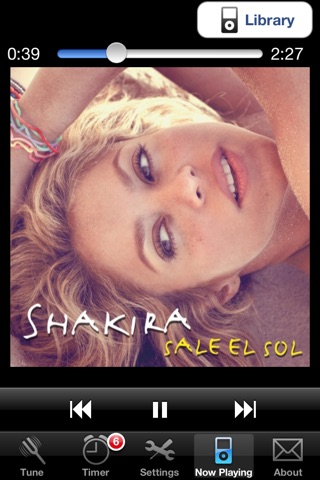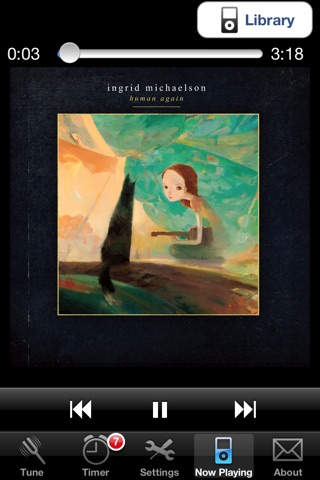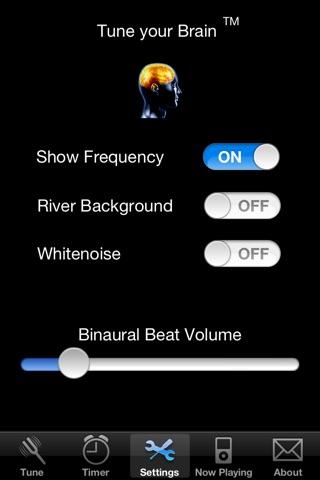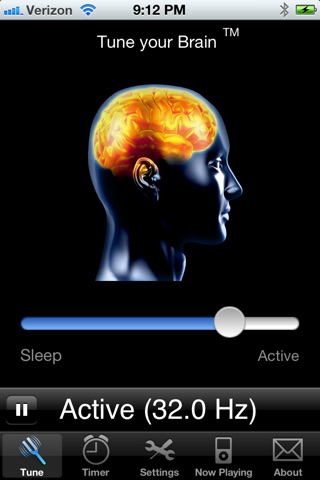
iBrainWave SE - Binaural Beats and White Noise app for iPhone and iPad
Developer: Innovator Studios LC
First release : 11 Feb 2009
App size: 5.91 Mb
OWN THE BEST BINAURAL BEAT GENERATOR, NOW FREE THANKS TO AD-SUPPORT. VERSION 6.1 IS HERE!
Tune your Brain Waves with the best real-time binaural beat generator for the iPhone! Now available to you for FREE thanks to integrated advertising.
Feeling tired and you need to focus? Or maybe youre trying to fall asleep and your mind is racing? This program can help through the science of binaural beat generation. Youll tune your brain to the sounds of a river, and in the river sounds are binaural beats essentially inaudible to your conscious.
This is a brain activity controller like those found at Brookstone(TM) or The Sharper Image(TM), only at a very small fraction of the price. It works by setting up a resonant beat pattern between your ears that your mind may tune-in to.
This is the best real-time beat generator available for the iPhone. Its not just some pre-recorded beats patterns that give you no control like the other software out there -- its a real time beat generator, with 100% dynamic control.
New in version 6.1:
- Layout updates for iOS 7 and iOS 8
- Support for iPhone 6 / 6+ / (iPad non-SE version only)
- Fix for missing slider bar after update to iOS 8.1
- Other minor bug fixes
New in versions 3.0-4.0:
- All new graphics refresh
- Retina graphics
- Fix timer bug
- Faster
New in version 3.2:
- iPod control. Now you can listen to your music with a binaural beat background.
- iOS4 multitasking. Now you can use iBrainWave SE to enhance your cognitive skills while reading email, facebook, browsing the web, or catching up with text messages
New in version 2.2:
- The most user requested feature: a Whitenoise generator!
New in version 2.1-2.0:
- Bigger slider bar for easier control.
- Allow for decimal frequencies (that is, 22.1 Hz and 22.4 Hz, not just 22 Hz).
- Allow a greater volume range for binaural beats.
- User selectable enable / disable of river sound.
- Sleep timer.
New in version 1.1-1.3:
- Setting to allow binaural frequency display
- Volume control for binaural beats
- Continuous audio playback across tabs
- Richer interface
- Fix for bug in iPhone 2.2 firmware with streaming sound and screen blanking.
Features:
- Simple single slider control.
- Easy, predefined "Sleep, Meditate, Relax, Normal, Energize, and Active" activity levels.
- Automatic save and restore between phone calls and across program launches.
- Ambient river sounds to block the tones that you hear in other software.
- Efficient generation algorithm to reduce battery drain -- BETTER BATTERY LIFE THAN THE COMPETITION.
- Requires headphones for proper stimulus.
- Real time beat generation.
If you want an Ad-Free version of this application, look for iBrainWave on the App Store, available at a special price!
Note: The Sharper Image and Brookstone are trademarks of the Sharper Image and Brookstone, respectively.